Introducing new software into a typical small business environment can be costly, to say the least. Depending on the size of your business, buying multiple copies of a program—or its licenses—can quickly drive your balance sheet into the red.
The alternative isn’t especially appealing, however. Sifting through the Web in the hopes of finding an effective no-cost software solution could wind up costing a small business just as much time, money, and manpower to use effectively as it would have cost to buy a fully functional app in the first place.
What’s a business owner on a budget to do? Simple: Read this article.
Below, you’ll find 10 superb pieces of software that can increase productivity without decreasing your bank account. We included options for most major business functions—from productivity to human resource management to the operating system itself—in an effort to create a front-to-back resource for getting your business up and running for the low, low cost of nada.
A word of warning, however: Free software isn’t always the deal it appears to be. While premium software typically comes with frequent updates and a helpful support staff that’s just a phone call away, gratis software can be a bit more rough around the edges—especially when it comes to documentation, ease-of-use, and nuanced feature support. That being said, the utilities outlined here are amongst the cream of the free software crop, so you shouldn’t have to roll up your sleeves and dive into a technical support forum too often.
Operating system: Ubuntu Linux

While it’s often joked that Linux is near-impossible to use, Canonical and a host of open-source enthusiasts have put a lot of work into making Ubuntu extremely user friendly. We’d also argue that it’s going to be equally frustrating to try and stuff Windows 8’s modern UI into the business environment. And don’t even get us started about how great it is to run Linux on low-powered systems that would wither and choke at the mere sight of Microsoft’s main OS. But if you’re still not convinced…
Productivity suite: LibreOffice
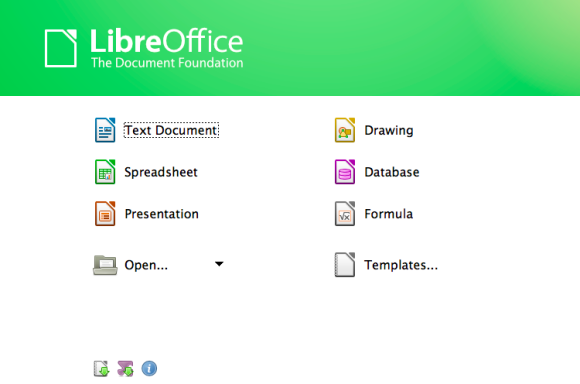
While it’s certainly true that there might be a couple of general differences when opening up a Microsoft Excel spreadsheet in its original app versus LibreOffice’s Calc, and that we’d much rather use PowerPoint than LibreOffice’s more lackluster Impress (sorry!), the suite’s Writer app is downright excellent, especially for its price. And yes, LibreOffice Writer will open DOCX files, though you may run into some slight formatting issues in documents with major bells and whistles.
Our recommendation? If it’s not too much hassle, start saving your key Word documents in older file formats that LibreOffice will have less issues with—like Word 97-2003 documents, RTF or ODF (OpenDocument Format) files—for fewer issues during your switch.
Security: Windows Defender / Microsoft Security Essentials

In all versions of Windows prior to Windows 8, Windows Defender is an anti-spyware app. It’s good to have, but not as mission critical as a real-time virus scanner. Microsoft Security Essentials fills that role in Windows XP, Vista, and Windows 7. For Windows 8, Microsoft merged AV and anti-spyware apps into a single, unified program called—you guessed it—Windows Defender. Got it?
While different kinds of businesses might need more robust security options than Microsoft’s free solutions provide, there’s absolutely nothing wrong with keeping Microsoft’s highly functional (and highly free) antivirus app in your back pocket for any systems that need basic protection. Just don't expect the apps to do a great job of reporting to a centralized authority about viruses found or updates needed.
Another powerful app worth checking out is the free version of Comodo Internet Security. With it, you can get the best of the aforementioned Windows Defender and Microsoft Security Essentials in a single app: Anti-spyware, firewall, and antivirus capabilities, automatic sandboxing for locking out unknown files before they can do damage, and a locking capability that keeps your critical Windows files from being affected by problematic apps. Comodo frequently asks users to make security decisions, however, whereas the Microsoft software works more behind the scenes.
Email: Zimbra Desktop
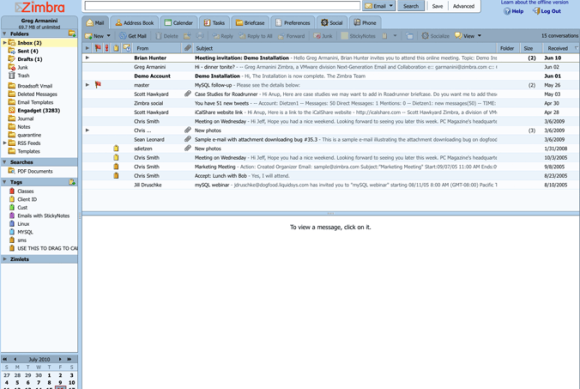
Zimbra Desktop includes all of the staple elements of a desktop email client, such as a mail interface, a calendar, task lists, an offline mode, et cetera. The app also includes a section that allows users to keep tabs on social hotsposts like Twitter and Facebook; more business-friendly services like WebEx and LinkedIn; and general services like Yahoo Web Search and Local lookups.
Zimbra Desktop supports POP and IMAP email out of the box, along with Yahoo Mail, Gmail, AOL, Hotmail and—of course—Zimbra Collaboration Server accounts.
Project management: Freedcamp
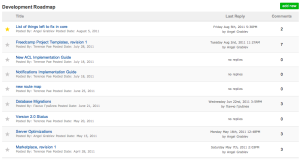
If you’ve ever seen the Basecamp interface, you know what we’re talking about. If not, here’s a crash course: Freedcamp allows you to create projects, within which you can create and assign tasks to various users within your organization. (Due dates appear on a separate calendar.) When users log into their accounts, they’re presented with an easy-to-digest dashboard featuring all the activity that’s going on within a particular project, as well as to-do items and larger “Where are we on the overall timeline?” milestone elements that define what you’re working on. Users can even track their time on a particular task, which comes in handy if your business bills by the hour.
Human resource management: OrangeHRM
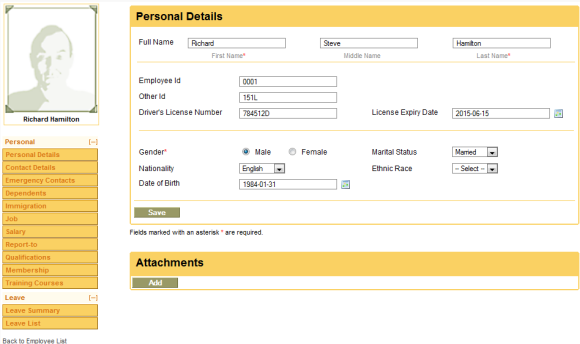
In other words, functions such as the suite’s central employee database, employee leave tracker, timekeeping module, job applicant tracking system, and performance review system—to name but a few of the available options—all tie into a single administration module that allows a universal “admin” to assign out different rights and permissions for the aforementioned features at will.
Sounds complicated? It’s not. The easy learning curve of OrangeHRM is as big of a selling point as its comprehensiveness. If you need more advanced features or don't want the hassle of maintaining HRM software on your own hardware, however, a paid software as a service (Saas) version is available. You can also pay for training or customized software.
Website design: Weebly
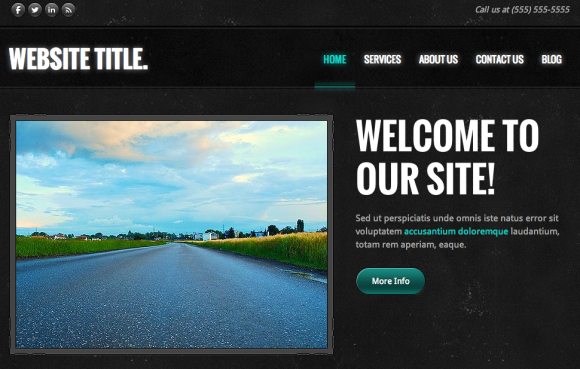
The free version of this Web app allows you to create a simple site—hosted by Weebly itself—that you build by dragging and dropping various page elements over a variety of preset templates. While certain parts of the templates are locked, you can grace editable sections with paragraphs, pictures, contact forms, or even a little bit of custom HTML if you’re so inclined. Fancier elements like embedding videos require a premium Weebly account.
Not only can you have multiple pages on your site, but you can also assign other users to act as editors for collaborative Web-building.
Customer relations management: ZohoCRM
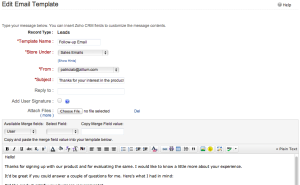
ZohoCRM’s free version supports 100 megabytes of total storage and up to 100,000 records.
If you’re looking for more flexibility (or users) than the free version of ZohoCRM provides, you can upgrade to a premium tier for a reasonable price, or you might want to check out SugarCRM Community Edition. It’s more powerful than the free version of ZohoCRM, but it also requires hosting and setting up the software on your own server. You’ll need a bit more technical expertise—and the willingness to take to the robust SugarCRM help forums—to get this full-fledged tool up and running smoothly.
Accounting: GnuCash
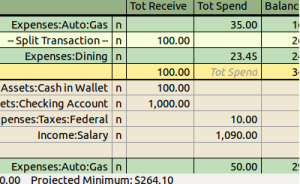
GnuCash allows users to set up transactions and reminders on a highly customizable schedule. The software was built with small business accounting in mind, complete with myriad report options (including profit and loss statements), customer and vendor tracking, invoice management, check printing, payroll management, and tons more. It does not, however, include dedicated inventory or POS tools.
Email marketing: MailChimp
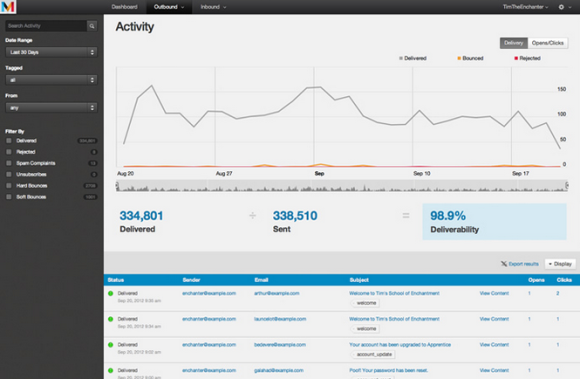
The free version of MailChimp is relatively unrestricted when it comes to creating and using templates, mailing to your subscribers according to location, and using dynamic content to email quasi-customized to different slices of your customer base. And no matter whether you’re using MailChimp’s free or pro versions, you get access to the app’s comprehensive reporting and A/B split testing.
No comments:
Post a Comment