What is Navratri?
Navratri, or Navaratri, is a
Hindu festival to worship the nine forms of Goddess Durga (Shakti/Devi).
It is usually celebrated in the month of October; the dates, however,
are determined by the lunar calendar. The word Navaratri literally means
nine nights in Sanskrit (nava means nine and ratri means night).
Significance of the Nine Nights
The
Navratri commences on the first day (pratipada) of the bright fortnight
of the lunar month of Ashwin. The nine days of the Navratras are
devoted to Maa Durga, Maa Lakshmi and Maa Saraswati, with each goddess
being worshipped for three days, respectively.
1st to 3rd Day:
The initial days of the Navratras are dedicated to Maa Durga, the
Goddess of Valor. During the first three days, Maa Durga is dressed in
red and mounted on a lion, and her various incarnations are worshipped.
On the very first day of Navratri, barley seeds are sown on a bed of mud
prepared in the puja room.
4th to 6th Day: The next three days
are devoted to Maa Lakshmi, the Goddess of Wealth. She is dressed in
white and mounted on an owl, and is worshipped for peace and prosperity.
7th
& 8th Day: The final days are dedicated to Maa Saraswati, the
Goddess of Knowledge. She is being worshipped to acquire spiritual
knowledge. Yagna, or holy fire, is performed on the 8th day of the
Navratras.
Mahanavami: The 9th and final day of the Navratras is
called the Mahanavami, the day when the festival of Navratri culminates.
On this final day, nine young girls representing the nine forms of
Goddess Durga are worshipped and it is known as Kanya Puja.
The
festival of Navratri is one of the most celebrated festivals among the
Hindus. Dancing, feasting and fasting become the daily routine for the
Hindus during the nine days of the Navratras. Although it is celebrated
all across India, the festival of Navratri is most popular in Gujarat
and Bengal. While Dandiya and Garba Raas are the highlights of the
Navratras in Gujarat, people in Bengal pamper themselves with new,
bright clothes and indulge in feasting sweets during this festive
season.
Now, it is that time of the year again when one needs to
get into the festive mood and start chanting 'Bolo Durga Maiyya ki
Jai!!!'
Numerological meaning of number 9
This
festival is celebrated for nine days. What is the importance of number 9
in numerology? Read on to find out the significance and numerological
meaning of number 9:
In numerological world, number 9 is ruled by
the Planet Mars. People with ruling number 9 are aggressive,
courageous, dashing and quick. They are naturally attracted to people
born between July 21 and August 20 and between November 21 and December
20. They also have an affinity for those governed by the numbers 3, 6
and 9. They are very lucky as far as career and financial status are
concerned.
In numerology, if you are born on the 9th of the
month, you are considered a fighter. You are aggressive and don't stop
until you reach your goal. You have a fiery temperament and a dashing
personality. You are full of vigour and vitality. You are brave and do
not flinch from confrontation or conflict. You are exceedingly devoted
to your friends and will go to any lengths to help them. You always
sympathize with the underdog. Though you act in good faith, the lack of
tact and delicacy in your manner often causes you to be misunderstood.
You will need to be more discrete, especially when dealing with friends
and relatives.
Friday, October 19, 2012
Tuesday, October 9, 2012
A calorie chart for various activities
A calorie chart for various activities
Your weight is determined by how many calories you consume per day, minus the calories you burn through activities. In order to lose weight, you either need to eat less calories or burn more of them through exercise and fitness. Imagine how much faster it would be to lose weight if you ate less calories and exercised at least thrice a week.The number of calories that you burn in any activity or sport depends on your body weight and the intensity of your work out. Here we tried to give the values of calories burnt by various activities or sports per hour for an average adult weighing 70 kg.
If the person weighs more, the calories burnt are also more with the same duration of activity.
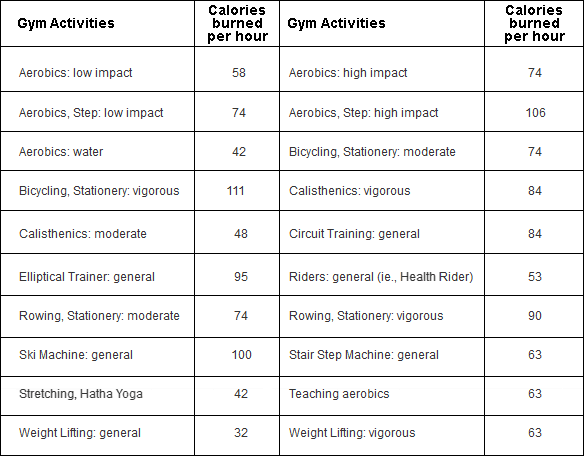
A calorie chart for YOUR various activities
Last updated on: October 8, 2012 15:38 IST

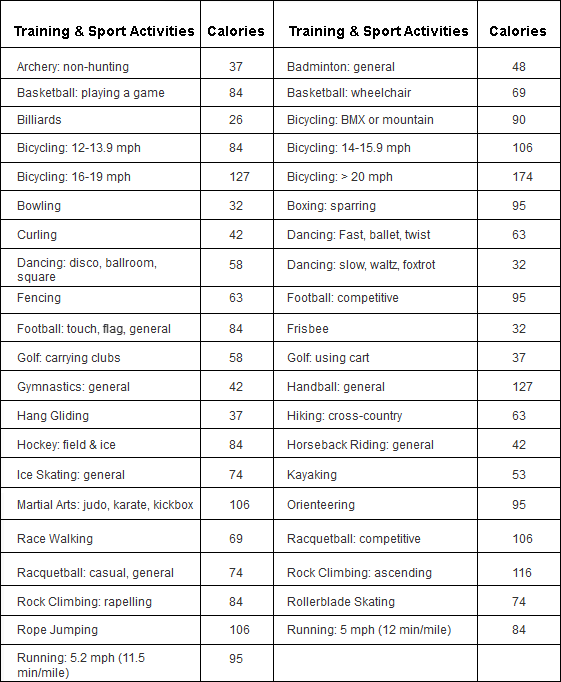
Thursday, October 4, 2012
Number love: Signs of Attractions
When you are attracted to someone, you tend to send out body signals
either voluntarily or involuntarily. Numerologically, we are all ruled
by different numbers and we are associated with certain personality
traits accordingly. A ruling number 1 may be adventures and outspoken
whereas a number 4 may be too engrossed in work to think about
adventures. Continue reading and find out all about how you behave when
you are infatuated with someone.
Ruling number 1: As a ruling number 1 you seek out the best when in love. You pay attention to how the opposite sex behaves around you. You may pretend to be shy but that's not the truth at all. You smile more around this person you find yourself attracted to.
Ruling number 2: Ruling number is quite reserved and a romantic at heart. You behave like you don't even care when you are around someone you are attracted to. You tend to show your caring and generous side to those you really like.
Ruling number 3: If your numerology ruling number is 3, expect to have a tough time keeping your feelings to yourself. You keep bringing up this person's name in your conversations. That's a sign of attraction and romantic feelings.
Ruling number 4: If your numerology ruling number is 4 you will do everything you can to not give out any outwardly signs of your attraction. You behave differently around this person though. Secret glances are another giveaway.
Ruling number 5: Ruling number 5 you are quite the demonstrator. You can't hide your feelings and may announce to the whole world when you fall for someone. When you are attracted to someone, you may make it your mission to go after this person.
Ruling number 6: If your ruling number is 6, you are the kind who likes to run your hand through your hair and use other signs of attraction to draw attention. You do everything you can to make the one you are attracted to fall for you.
Ruling number 7: If your ruling number is 7, you are a romantic at heart and want to walk up to someone and confess how you really feel without beating around the bush. But you never act on your impulses. The person at the other end may never find out you even liked him or her.
Ruling number 8: If your ruling number is 8, you tend to become nervous around someone you are attracted to. You can't be your true self and behave awkwardly. You wished you had control over your feelings, but it won't be that interesting if you could control everything now, would it?
Ruling number 9: As a ruling number 9, your personality does not allow you to give out to many signals to the one you are attracted to. You are the kind who admires from a distance. This may even lead to heart break but you don't do anything about it. You prefer to wait and see how things progress.
Ruling number 1: As a ruling number 1 you seek out the best when in love. You pay attention to how the opposite sex behaves around you. You may pretend to be shy but that's not the truth at all. You smile more around this person you find yourself attracted to.
Ruling number 2: Ruling number is quite reserved and a romantic at heart. You behave like you don't even care when you are around someone you are attracted to. You tend to show your caring and generous side to those you really like.
Ruling number 3: If your numerology ruling number is 3, expect to have a tough time keeping your feelings to yourself. You keep bringing up this person's name in your conversations. That's a sign of attraction and romantic feelings.
Ruling number 4: If your numerology ruling number is 4 you will do everything you can to not give out any outwardly signs of your attraction. You behave differently around this person though. Secret glances are another giveaway.
Ruling number 5: Ruling number 5 you are quite the demonstrator. You can't hide your feelings and may announce to the whole world when you fall for someone. When you are attracted to someone, you may make it your mission to go after this person.
Ruling number 6: If your ruling number is 6, you are the kind who likes to run your hand through your hair and use other signs of attraction to draw attention. You do everything you can to make the one you are attracted to fall for you.
Ruling number 7: If your ruling number is 7, you are a romantic at heart and want to walk up to someone and confess how you really feel without beating around the bush. But you never act on your impulses. The person at the other end may never find out you even liked him or her.
Ruling number 8: If your ruling number is 8, you tend to become nervous around someone you are attracted to. You can't be your true self and behave awkwardly. You wished you had control over your feelings, but it won't be that interesting if you could control everything now, would it?
Ruling number 9: As a ruling number 9, your personality does not allow you to give out to many signals to the one you are attracted to. You are the kind who admires from a distance. This may even lead to heart break but you don't do anything about it. You prefer to wait and see how things progress.
Tuesday, October 2, 2012
Reverse Tether: Sharing your PC’s Internet connection to your Android phone
Don’t you just hate it when your phone’s Internet connection is cut
off? A lack of Internet connection really screws things up, especially
if you are downloading something very important. You don’t have to worry
anymore because there is now a way for you to enjoy the Internet on
your phone by using your computer’s Internet connection. How, you ask?
There’s an app called Reverse Tether that will do the trick for you.
Read on to know more about Reverse Tether.
Apart from calling and text messaging functions, your Android device is quite useless without the Internet. With out an Internet connection, you cannot download apps, movies, music or even use most of your apps. That won’t be a problem anymore because there’s a new way to access your computer’s Internet connection. Reverse Tether is an app developed by lightlan and is especially useful if you have a limited mobile data plan or none at all. Use Reverse Tether to enjoy your computer’s fast Internet connection without paying for any extra charges on your monthly bill. You can also choose to show your connection as 3G.


After you have set Reverse Tether up, you can connect to the Internet instantly and easily. Every time you want to access the Internet, simply plug your phone into your computer via the USB cable and you’re set.

Although setting up the app is quite easy, there are a few things that you need before you can install it. First and foremost, you need to have your device rooted for Reverse Tether to work. You also need to have a tether option on your device and you computer should have an option to edit the network connections, which most computers do.
Some users, however, were able to use Reverse Tether on their phone and connected to the Internet with ease. Try Reverse Tether now and have a back up plan in case you lose phone’s Internet connection. You can download Reverse Tether from the Google Play Store.
Apart from calling and text messaging functions, your Android device is quite useless without the Internet. With out an Internet connection, you cannot download apps, movies, music or even use most of your apps. That won’t be a problem anymore because there’s a new way to access your computer’s Internet connection. Reverse Tether is an app developed by lightlan and is especially useful if you have a limited mobile data plan or none at all. Use Reverse Tether to enjoy your computer’s fast Internet connection without paying for any extra charges on your monthly bill. You can also choose to show your connection as 3G.

How It Works
To use Reverse Tether, simply connect your phone to your computer using a USB cable. Using the app is very easy because the the app will guide you on how to set things up on your computer. There is no need for accompanying software; all you need is your phone’s drivers installed on your computer for Reverse Tether to work. On the other hand, if you know your way around your computer, there is also an option for manual configuration.
After you have set Reverse Tether up, you can connect to the Internet instantly and easily. Every time you want to access the Internet, simply plug your phone into your computer via the USB cable and you’re set.

Although setting up the app is quite easy, there are a few things that you need before you can install it. First and foremost, you need to have your device rooted for Reverse Tether to work. You also need to have a tether option on your device and you computer should have an option to edit the network connections, which most computers do.
Downside
Reverse Tether also has some downsides. One great limitation of Reverse Tether is that it is not guaranteed to work on all devices. Based on the reviews, the app worked on some devices such as the Samsung Galaxy S2, Samsung Galaxy 5, and Sony Xperia Arc. Factors like carrier restrictions or the configuration of your phone will determine whether Reverse Tether will work on your phone. Also, the app is not free and although there is a trial version, it only allows you to connect for a certain length of time.Some users, however, were able to use Reverse Tether on their phone and connected to the Internet with ease. Try Reverse Tether now and have a back up plan in case you lose phone’s Internet connection. You can download Reverse Tether from the Google Play Store.
How to Connect Your Android to Your PC’s Internet Connection Over USB
How to Connect Your Android to Your PC’s Internet Connection Over USB

People often “tether” their computers to their smartphones, sending their computer’s network traffic over the device’s cellular data connection. “Reverse tethering” is the opposite – tethering your Android smartphone or tablet to your PC to use your PC’s Internet connection.
This method requires a rooted Android and a Windows PC, but it’s very easy to use. If your computer has Wi-Fi, it may be easier to create a Wi-Fi hotspot using a utility like Connectify instead.
Prerequisites
Before using this utility, you’ll have to enable USB debugging on your Android phone or tablet – open the Settings screen, tap Applications, tap Development, and tap the USB Debugging checkbox.
You will probably also want to disable SuperUser access notifications, or you’ll constantly see the SuperUser notification. Launch the SuperUser app on your device, open its menu, tap Preferences, and uncheck the Notifications check box under Notifications. If you don’t see the SuperUser app on your Android, your device probably isn’t rooted.

You’ll also need your device’s USB driver installed on your computer. You can get this from your device’s manufacturer or try downloading a generic driver from Google.
Android Reverse Tethering Tool
Android Reverse Tethering is a Windows utility that uses ADB – also known as Android Debug Bridge – to share your computer’s Internet connection with your Android over USB. It includes its own copy of ADB, so you don’t even need the Android SDK installed on your computer. You can download it from here – scroll down and click the latest ReverseTethering .zip file in the Attached Files section.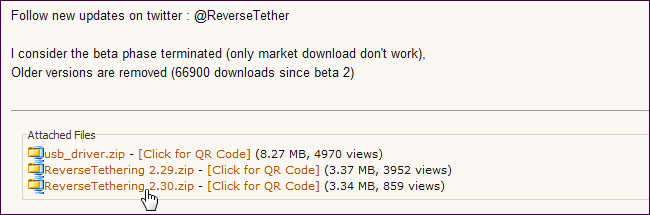
Extract the downloaded .zip file and run the AndroidTool.exe application inside its folder.

Connecting
Plug your Android smartphone or tablet into your computer with its USB cable, select it from the Select a device drop-down box, and click the Connect button in the Android Reverse Tethering Tool application. It will connect to your Android and install the required software (Busybox and Redsocks) on it.
Tap the Allow button in the SuperUser prompt to allow the USB Tunnel tool on your device.

If you encounter a crash, close the Android Reverse Tethering Tool application and start again. You can also try clicking the Kill ADB button on the Tools tab to relaunch the ADB process. You’ll see a connection notification when the tool establishes a connection.

Usage
After the setup process is complete, you can open apps on your device and use the Internet. Your Android will forward network traffic over the USB cable to your computer, where it will take advantage of your computer’s Internet connection. The Windows application shows information about the forwarded connections.
Some applications may complain that you don’t have an Internet connection, although most (with the notable exception of Google Play app downloads) will work properly. You can work around this problem by connecting to a 3G or Wi-Fi connection before activating reverse tethering – Android will think you have a normal connection, although all data will be send through your USB cable and not over the air.
Subscribe to:
Comments (Atom)