Each colored box represents a certain number of megapixels. The numbers along
the top and left side are print dimensions in inches at 300ppi
(pixels per inch).
Most books and magazines require 300ppi for photo quality. For example, the chart
shows that you can make a 5" x 7" photo quality print from a 3 megapixel camera.
inches @ 300ppi (numbers inside colored boxes are megapixels)
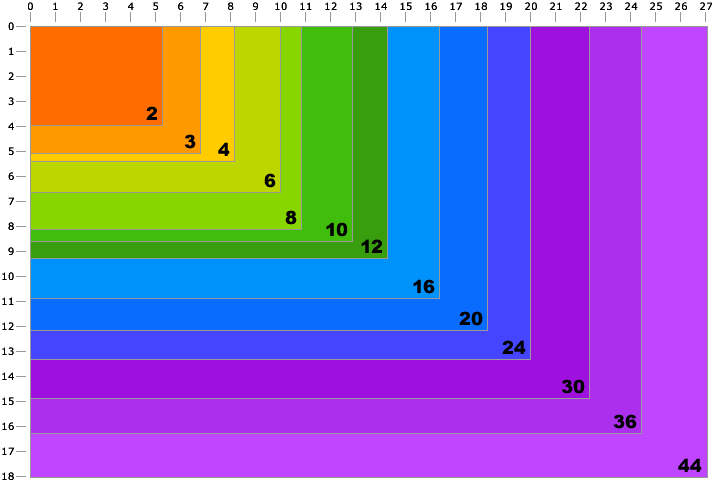
Notice that as the print size doubles, the megapixels required increases geometrically. You can make nice 8" x 10" prints with a 6 or 8 megapixel camera, but to make a true photo quality 16" x 20" print, you need between 24 and 30 megapixels. Don't be fooled by manufacturers' claims that say you can make 16" x 20" prints from an 8 megapixel camera. While you certainly can make a print that size, it will not be true photo quality.
Here's why:
inches @ 300ppi (numbers inside colored boxes are megapixels)
Notice that as the print size doubles, the megapixels required increases geometrically. You can make nice 8" x 10" prints with a 6 or 8 megapixel camera, but to make a true photo quality 16" x 20" print, you need between 24 and 30 megapixels. Don't be fooled by manufacturers' claims that say you can make 16" x 20" prints from an 8 megapixel camera. While you certainly can make a print that size, it will not be true photo quality.
Here's why:
- A megapixel is 1 million pixels. It's an area measurement like square feet.
- A typical 8 megapixel camera produces images that are 3266 x 2450* pixels.
If you multiply 3266 by 2450, you get 8,001,700 or 8 million pixels. - To find the largest photo quality image you can print, simply divide each
dimension by 300:
3266 / 300 = 10.89 inches
2450 / 300 = 8.17 inches - If you are not publishing your images in a book or magazine, and you're just making
prints for yourself or your friends, you can "cheat". Good quality inkjet printers can make a
nice looking print at 250 or 200ppi. At 200ppi, the maximum print size becomes:
3266 / 200 = 16.33 inches
2450 / 200 = 12.25 inches - If you know how to use image editing software like Photoshop, you can "cheat" even more by increasing the image size, and even doubling the number of pixels in the image. The quality of the camera and lense becomes more important at this point bacause any loss of detail or sharpness is magnified. If an image is enlarged too much in this manner, it will look "fuzzy" or "pixelated".
Megapixels vs. Maximum Print Size Chart
| Megapixels | Pixel Resolution* | Print Size @ 300ppi | Print size @ 200ppi | Print size @ 150ppi** |
3 |
2048 x 1536 | 6.82" x 5.12" | 10.24" x 7.68" | 13.65" x 10.24" |
4 |
2464 x 1632 | 8.21" x 5.44" | 12.32" x 8.16" | 16.42" x 10.88" |
6 |
3008 x 2000 | 10.02" x 6.67" | 15.04" x 10.00" | 20.05" x 13.34" |
8 |
3264 x 2448 | 10.88" x 8.16" | 16.32" x 12.24" | 21.76" x 16.32" |
10 |
3872 x 2592 | 12.91" x 8.64" | 19.36" x 12.96" | 25.81" x 17.28" |
12 |
4290 x 2800 | 14.30" x 9.34" | 21.45" x 14.00" | 28.60" x 18.67" |
16 |
4920 x 3264 | 16.40" x 10.88" | 24.60" x 16.32" | 32.80" x 21.76" |
| 35mm film, scanned | 5380 x 3620 | 17.93" x 12.06" | 26.90" x 18.10" | 35.87" x 24.13" |
*Typical Resolution. Actual pixel dimensions vary from camera to camera.
**At 150ppi, printed images will have visible pixels and details will look "fuzzy".
For an explanation of "pixels per inch" vs. "dots per inch" and why you need 300ppi for true photo quality,
see our Printing Guide.