Friday, December 14, 2012
Sun Signs and their weaknesses
Aries: Starting with the fire sign, Aries' weakness
is their anger and their explosive reaction. They are known as the
'emperor'. They don't believe in yelling or ignoring the unfair, they
just hit and prove their superiority by showing their emperorship.
Their stubborn and head strong nature may prove to be destructive.
Tuesday, November 20, 2012
Get an online EPF Pass book
Employees Provident
Fund (EPF), generally known as PF is a retirement benefit scheme
available to the salaried class in India, wherein both the employer and
employee contribute an equal amount towards the fund. This year, the
EPFO (Employees Provident Fund Organization) has introduced an
e-passbook facility for members, which enables them to check their PF
account online.
What is an EPF e-passbook?
The EPF e-passbook is an online version of the employee’s provident fund account. Transactions are recorded date-wise and these can be tracked easily by the member. You can check your EPF balance online anytime you wish to.
How to register online?
Registration on the EPFO website is necessary to avail the e-passbook facility. The following steps need to be followed to register online -
1. Visit the EPFO members site - http://members.epfoservices.in/
2. Click on the “Register” at the bottom of the page or “Click here to Register” button under the Login area.
3. You will reach the registration page, where you will have to enter your mobile number mandatorily. You will also need to enter your date of birth, email id and select one of the eight documents (PAN number, Aadhar (UID), NPR (National Population Register), bank account number, voter ID card, driving license, passport number or ration card number) along with its unique number and your name as it is in the document. On entering a six digit unique text character, you will have to click “GET PIN” to get a four digit authorization PIN on your mobile.
4. Once you receive the PIN on your mobile, you will have to enter this PIN in the box provided at the bottom of the page. Check the “I agree” box and click on “Submit” button.
5. After clicking on “Submit”, your registration will be complete and you will get a confirmation message on your mobile.
This completes the registration process on the EPFO member website.
What is an EPF e-passbook?
The EPF e-passbook is an online version of the employee’s provident fund account. Transactions are recorded date-wise and these can be tracked easily by the member. You can check your EPF balance online anytime you wish to.
How to register online?
Registration on the EPFO website is necessary to avail the e-passbook facility. The following steps need to be followed to register online -
1. Visit the EPFO members site - http://members.epfoservices.in/
2. Click on the “Register” at the bottom of the page or “Click here to Register” button under the Login area.
3. You will reach the registration page, where you will have to enter your mobile number mandatorily. You will also need to enter your date of birth, email id and select one of the eight documents (PAN number, Aadhar (UID), NPR (National Population Register), bank account number, voter ID card, driving license, passport number or ration card number) along with its unique number and your name as it is in the document. On entering a six digit unique text character, you will have to click “GET PIN” to get a four digit authorization PIN on your mobile.
4. Once you receive the PIN on your mobile, you will have to enter this PIN in the box provided at the bottom of the page. Check the “I agree” box and click on “Submit” button.
5. After clicking on “Submit”, your registration will be complete and you will get a confirmation message on your mobile.
This completes the registration process on the EPFO member website.
How to generate e-passbook?
After successful registration, you will need to login to your account in the member login area to generate the e-passbook. The following steps need to be followed.
1. Log in to your account by selecting your document, entering the document number and your mobile number that you entered on the Registration page and click on the “Sign In” button.
2. When you successfully login, you will see your name on the right hand side of the page. This is the page on which you can edit your personal details and also download your EPF e-passbook.
3. When you click on “Download E Passbook” link, you will be prompted to select the state under which your establishment is covered.
4. On selecting the state, you will be asked to choose the EPFO office. If you are unaware about the EPFO to which you belong, you can use the establishment search facility to get these details.
5. When you have selected the EPFO office, you should now enter your EPF account number. The next step is to enter your name, which should exactly match EPF records.
6. Click on “Get PIN” to receive the PIN on your mobile and email. Do not close this page till you receive the PIN on your mobile/email.
7. When you receive the authorization PIN, you will need to enter this in the “Enter Authorization PIN” box, check the “I Agree” button and then click on “Get Detail”.
8. You will then be able to download the PDF.
Points to remember while using EPFO’s e-passbook facility:
1. Only one mobile number can be used for one registration. However, your mobile number details can be edited subsequently.
2. You can view details of only one EPF account under one establishment. If you wish to view details of all your EPF accounts under a single establishment, then you will have to first transfer one EPF to another.
3. You can view a total of 10 EPF accounts under different establishments. You can view your accounts any number of times and transfer old EPF accounts to existing ones too.
4. You will not be able to view details of inoperative accounts and also EPF accounts which have been settled.
5. If you have left your job before March 2012, then you will not be able to see details online. However, you can place a request for the same on the website and it will be uploaded in a few days.
6. For logging into your account you just need your mobile number, document name and document number.
7. You can use multiple ids to register by using different document types.
The EPFO’s e-Passbook facility is a welcome move which will enable employees in managing their EPF accounts in a better manner. The success of this facility depends on the efficiency of the EPFO in managing the website and handling requests from the members.
Friday, October 19, 2012
Navratri and number 9
What is Navratri?
Navratri, or Navaratri, is a Hindu festival to worship the nine forms of Goddess Durga (Shakti/Devi). It is usually celebrated in the month of October; the dates, however, are determined by the lunar calendar. The word Navaratri literally means nine nights in Sanskrit (nava means nine and ratri means night).
Significance of the Nine Nights
The Navratri commences on the first day (pratipada) of the bright fortnight of the lunar month of Ashwin. The nine days of the Navratras are devoted to Maa Durga, Maa Lakshmi and Maa Saraswati, with each goddess being worshipped for three days, respectively.
1st to 3rd Day: The initial days of the Navratras are dedicated to Maa Durga, the Goddess of Valor. During the first three days, Maa Durga is dressed in red and mounted on a lion, and her various incarnations are worshipped. On the very first day of Navratri, barley seeds are sown on a bed of mud prepared in the puja room.
4th to 6th Day: The next three days are devoted to Maa Lakshmi, the Goddess of Wealth. She is dressed in white and mounted on an owl, and is worshipped for peace and prosperity.
7th & 8th Day: The final days are dedicated to Maa Saraswati, the Goddess of Knowledge. She is being worshipped to acquire spiritual knowledge. Yagna, or holy fire, is performed on the 8th day of the Navratras.
Mahanavami: The 9th and final day of the Navratras is called the Mahanavami, the day when the festival of Navratri culminates. On this final day, nine young girls representing the nine forms of Goddess Durga are worshipped and it is known as Kanya Puja.
The festival of Navratri is one of the most celebrated festivals among the Hindus. Dancing, feasting and fasting become the daily routine for the Hindus during the nine days of the Navratras. Although it is celebrated all across India, the festival of Navratri is most popular in Gujarat and Bengal. While Dandiya and Garba Raas are the highlights of the Navratras in Gujarat, people in Bengal pamper themselves with new, bright clothes and indulge in feasting sweets during this festive season.
Now, it is that time of the year again when one needs to get into the festive mood and start chanting 'Bolo Durga Maiyya ki Jai!!!'
Numerological meaning of number 9
This festival is celebrated for nine days. What is the importance of number 9 in numerology? Read on to find out the significance and numerological meaning of number 9:
In numerological world, number 9 is ruled by the Planet Mars. People with ruling number 9 are aggressive, courageous, dashing and quick. They are naturally attracted to people born between July 21 and August 20 and between November 21 and December 20. They also have an affinity for those governed by the numbers 3, 6 and 9. They are very lucky as far as career and financial status are concerned.
In numerology, if you are born on the 9th of the month, you are considered a fighter. You are aggressive and don't stop until you reach your goal. You have a fiery temperament and a dashing personality. You are full of vigour and vitality. You are brave and do not flinch from confrontation or conflict. You are exceedingly devoted to your friends and will go to any lengths to help them. You always sympathize with the underdog. Though you act in good faith, the lack of tact and delicacy in your manner often causes you to be misunderstood. You will need to be more discrete, especially when dealing with friends and relatives.
Navratri, or Navaratri, is a Hindu festival to worship the nine forms of Goddess Durga (Shakti/Devi). It is usually celebrated in the month of October; the dates, however, are determined by the lunar calendar. The word Navaratri literally means nine nights in Sanskrit (nava means nine and ratri means night).
Significance of the Nine Nights
The Navratri commences on the first day (pratipada) of the bright fortnight of the lunar month of Ashwin. The nine days of the Navratras are devoted to Maa Durga, Maa Lakshmi and Maa Saraswati, with each goddess being worshipped for three days, respectively.
1st to 3rd Day: The initial days of the Navratras are dedicated to Maa Durga, the Goddess of Valor. During the first three days, Maa Durga is dressed in red and mounted on a lion, and her various incarnations are worshipped. On the very first day of Navratri, barley seeds are sown on a bed of mud prepared in the puja room.
4th to 6th Day: The next three days are devoted to Maa Lakshmi, the Goddess of Wealth. She is dressed in white and mounted on an owl, and is worshipped for peace and prosperity.
7th & 8th Day: The final days are dedicated to Maa Saraswati, the Goddess of Knowledge. She is being worshipped to acquire spiritual knowledge. Yagna, or holy fire, is performed on the 8th day of the Navratras.
Mahanavami: The 9th and final day of the Navratras is called the Mahanavami, the day when the festival of Navratri culminates. On this final day, nine young girls representing the nine forms of Goddess Durga are worshipped and it is known as Kanya Puja.
The festival of Navratri is one of the most celebrated festivals among the Hindus. Dancing, feasting and fasting become the daily routine for the Hindus during the nine days of the Navratras. Although it is celebrated all across India, the festival of Navratri is most popular in Gujarat and Bengal. While Dandiya and Garba Raas are the highlights of the Navratras in Gujarat, people in Bengal pamper themselves with new, bright clothes and indulge in feasting sweets during this festive season.
Now, it is that time of the year again when one needs to get into the festive mood and start chanting 'Bolo Durga Maiyya ki Jai!!!'
Numerological meaning of number 9
This festival is celebrated for nine days. What is the importance of number 9 in numerology? Read on to find out the significance and numerological meaning of number 9:
In numerological world, number 9 is ruled by the Planet Mars. People with ruling number 9 are aggressive, courageous, dashing and quick. They are naturally attracted to people born between July 21 and August 20 and between November 21 and December 20. They also have an affinity for those governed by the numbers 3, 6 and 9. They are very lucky as far as career and financial status are concerned.
In numerology, if you are born on the 9th of the month, you are considered a fighter. You are aggressive and don't stop until you reach your goal. You have a fiery temperament and a dashing personality. You are full of vigour and vitality. You are brave and do not flinch from confrontation or conflict. You are exceedingly devoted to your friends and will go to any lengths to help them. You always sympathize with the underdog. Though you act in good faith, the lack of tact and delicacy in your manner often causes you to be misunderstood. You will need to be more discrete, especially when dealing with friends and relatives.
Tuesday, October 9, 2012
A calorie chart for various activities
A calorie chart for various activities
Your weight is determined by how many calories you consume per day, minus the calories you burn through activities. In order to lose weight, you either need to eat less calories or burn more of them through exercise and fitness. Imagine how much faster it would be to lose weight if you ate less calories and exercised at least thrice a week.The number of calories that you burn in any activity or sport depends on your body weight and the intensity of your work out. Here we tried to give the values of calories burnt by various activities or sports per hour for an average adult weighing 70 kg.
If the person weighs more, the calories burnt are also more with the same duration of activity.
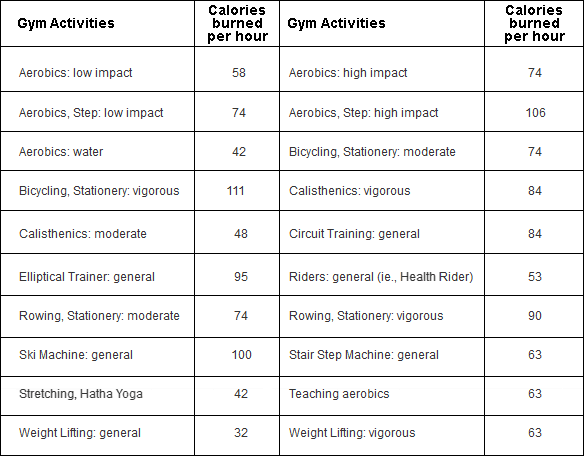
A calorie chart for YOUR various activities
Last updated on: October 8, 2012 15:38 IST

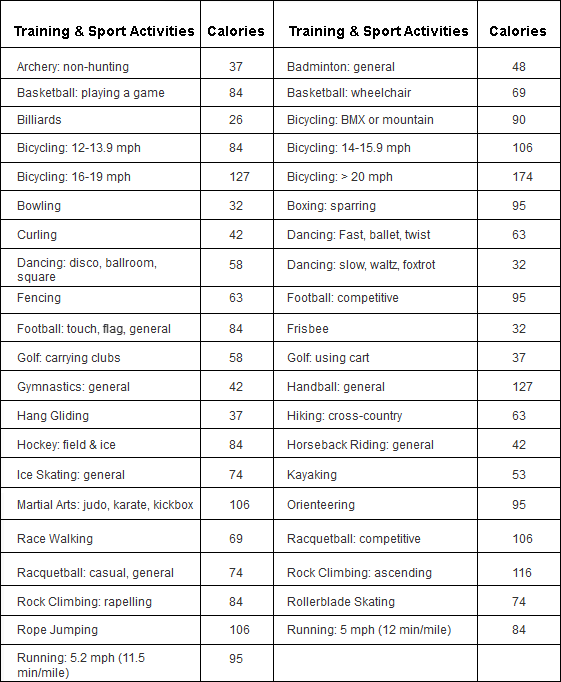
Thursday, October 4, 2012
Number love: Signs of Attractions
When you are attracted to someone, you tend to send out body signals
either voluntarily or involuntarily. Numerologically, we are all ruled
by different numbers and we are associated with certain personality
traits accordingly. A ruling number 1 may be adventures and outspoken
whereas a number 4 may be too engrossed in work to think about
adventures. Continue reading and find out all about how you behave when
you are infatuated with someone.
Ruling number 1: As a ruling number 1 you seek out the best when in love. You pay attention to how the opposite sex behaves around you. You may pretend to be shy but that's not the truth at all. You smile more around this person you find yourself attracted to.
Ruling number 2: Ruling number is quite reserved and a romantic at heart. You behave like you don't even care when you are around someone you are attracted to. You tend to show your caring and generous side to those you really like.
Ruling number 3: If your numerology ruling number is 3, expect to have a tough time keeping your feelings to yourself. You keep bringing up this person's name in your conversations. That's a sign of attraction and romantic feelings.
Ruling number 4: If your numerology ruling number is 4 you will do everything you can to not give out any outwardly signs of your attraction. You behave differently around this person though. Secret glances are another giveaway.
Ruling number 5: Ruling number 5 you are quite the demonstrator. You can't hide your feelings and may announce to the whole world when you fall for someone. When you are attracted to someone, you may make it your mission to go after this person.
Ruling number 6: If your ruling number is 6, you are the kind who likes to run your hand through your hair and use other signs of attraction to draw attention. You do everything you can to make the one you are attracted to fall for you.
Ruling number 7: If your ruling number is 7, you are a romantic at heart and want to walk up to someone and confess how you really feel without beating around the bush. But you never act on your impulses. The person at the other end may never find out you even liked him or her.
Ruling number 8: If your ruling number is 8, you tend to become nervous around someone you are attracted to. You can't be your true self and behave awkwardly. You wished you had control over your feelings, but it won't be that interesting if you could control everything now, would it?
Ruling number 9: As a ruling number 9, your personality does not allow you to give out to many signals to the one you are attracted to. You are the kind who admires from a distance. This may even lead to heart break but you don't do anything about it. You prefer to wait and see how things progress.
Ruling number 1: As a ruling number 1 you seek out the best when in love. You pay attention to how the opposite sex behaves around you. You may pretend to be shy but that's not the truth at all. You smile more around this person you find yourself attracted to.
Ruling number 2: Ruling number is quite reserved and a romantic at heart. You behave like you don't even care when you are around someone you are attracted to. You tend to show your caring and generous side to those you really like.
Ruling number 3: If your numerology ruling number is 3, expect to have a tough time keeping your feelings to yourself. You keep bringing up this person's name in your conversations. That's a sign of attraction and romantic feelings.
Ruling number 4: If your numerology ruling number is 4 you will do everything you can to not give out any outwardly signs of your attraction. You behave differently around this person though. Secret glances are another giveaway.
Ruling number 5: Ruling number 5 you are quite the demonstrator. You can't hide your feelings and may announce to the whole world when you fall for someone. When you are attracted to someone, you may make it your mission to go after this person.
Ruling number 6: If your ruling number is 6, you are the kind who likes to run your hand through your hair and use other signs of attraction to draw attention. You do everything you can to make the one you are attracted to fall for you.
Ruling number 7: If your ruling number is 7, you are a romantic at heart and want to walk up to someone and confess how you really feel without beating around the bush. But you never act on your impulses. The person at the other end may never find out you even liked him or her.
Ruling number 8: If your ruling number is 8, you tend to become nervous around someone you are attracted to. You can't be your true self and behave awkwardly. You wished you had control over your feelings, but it won't be that interesting if you could control everything now, would it?
Ruling number 9: As a ruling number 9, your personality does not allow you to give out to many signals to the one you are attracted to. You are the kind who admires from a distance. This may even lead to heart break but you don't do anything about it. You prefer to wait and see how things progress.
Tuesday, October 2, 2012
Reverse Tether: Sharing your PC’s Internet connection to your Android phone
Don’t you just hate it when your phone’s Internet connection is cut
off? A lack of Internet connection really screws things up, especially
if you are downloading something very important. You don’t have to worry
anymore because there is now a way for you to enjoy the Internet on
your phone by using your computer’s Internet connection. How, you ask?
There’s an app called Reverse Tether that will do the trick for you.
Read on to know more about Reverse Tether.
Apart from calling and text messaging functions, your Android device is quite useless without the Internet. With out an Internet connection, you cannot download apps, movies, music or even use most of your apps. That won’t be a problem anymore because there’s a new way to access your computer’s Internet connection. Reverse Tether is an app developed by lightlan and is especially useful if you have a limited mobile data plan or none at all. Use Reverse Tether to enjoy your computer’s fast Internet connection without paying for any extra charges on your monthly bill. You can also choose to show your connection as 3G.


After you have set Reverse Tether up, you can connect to the Internet instantly and easily. Every time you want to access the Internet, simply plug your phone into your computer via the USB cable and you’re set.

Although setting up the app is quite easy, there are a few things that you need before you can install it. First and foremost, you need to have your device rooted for Reverse Tether to work. You also need to have a tether option on your device and you computer should have an option to edit the network connections, which most computers do.
Some users, however, were able to use Reverse Tether on their phone and connected to the Internet with ease. Try Reverse Tether now and have a back up plan in case you lose phone’s Internet connection. You can download Reverse Tether from the Google Play Store.
Apart from calling and text messaging functions, your Android device is quite useless without the Internet. With out an Internet connection, you cannot download apps, movies, music or even use most of your apps. That won’t be a problem anymore because there’s a new way to access your computer’s Internet connection. Reverse Tether is an app developed by lightlan and is especially useful if you have a limited mobile data plan or none at all. Use Reverse Tether to enjoy your computer’s fast Internet connection without paying for any extra charges on your monthly bill. You can also choose to show your connection as 3G.

How It Works
To use Reverse Tether, simply connect your phone to your computer using a USB cable. Using the app is very easy because the the app will guide you on how to set things up on your computer. There is no need for accompanying software; all you need is your phone’s drivers installed on your computer for Reverse Tether to work. On the other hand, if you know your way around your computer, there is also an option for manual configuration.
After you have set Reverse Tether up, you can connect to the Internet instantly and easily. Every time you want to access the Internet, simply plug your phone into your computer via the USB cable and you’re set.

Although setting up the app is quite easy, there are a few things that you need before you can install it. First and foremost, you need to have your device rooted for Reverse Tether to work. You also need to have a tether option on your device and you computer should have an option to edit the network connections, which most computers do.
Downside
Reverse Tether also has some downsides. One great limitation of Reverse Tether is that it is not guaranteed to work on all devices. Based on the reviews, the app worked on some devices such as the Samsung Galaxy S2, Samsung Galaxy 5, and Sony Xperia Arc. Factors like carrier restrictions or the configuration of your phone will determine whether Reverse Tether will work on your phone. Also, the app is not free and although there is a trial version, it only allows you to connect for a certain length of time.Some users, however, were able to use Reverse Tether on their phone and connected to the Internet with ease. Try Reverse Tether now and have a back up plan in case you lose phone’s Internet connection. You can download Reverse Tether from the Google Play Store.
How to Connect Your Android to Your PC’s Internet Connection Over USB
How to Connect Your Android to Your PC’s Internet Connection Over USB

People often “tether” their computers to their smartphones, sending their computer’s network traffic over the device’s cellular data connection. “Reverse tethering” is the opposite – tethering your Android smartphone or tablet to your PC to use your PC’s Internet connection.
This method requires a rooted Android and a Windows PC, but it’s very easy to use. If your computer has Wi-Fi, it may be easier to create a Wi-Fi hotspot using a utility like Connectify instead.
Prerequisites
Before using this utility, you’ll have to enable USB debugging on your Android phone or tablet – open the Settings screen, tap Applications, tap Development, and tap the USB Debugging checkbox.
You will probably also want to disable SuperUser access notifications, or you’ll constantly see the SuperUser notification. Launch the SuperUser app on your device, open its menu, tap Preferences, and uncheck the Notifications check box under Notifications. If you don’t see the SuperUser app on your Android, your device probably isn’t rooted.

You’ll also need your device’s USB driver installed on your computer. You can get this from your device’s manufacturer or try downloading a generic driver from Google.
Android Reverse Tethering Tool
Android Reverse Tethering is a Windows utility that uses ADB – also known as Android Debug Bridge – to share your computer’s Internet connection with your Android over USB. It includes its own copy of ADB, so you don’t even need the Android SDK installed on your computer. You can download it from here – scroll down and click the latest ReverseTethering .zip file in the Attached Files section.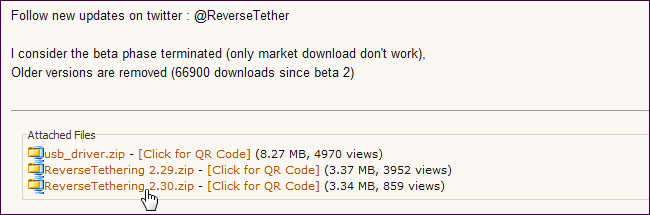
Extract the downloaded .zip file and run the AndroidTool.exe application inside its folder.

Connecting
Plug your Android smartphone or tablet into your computer with its USB cable, select it from the Select a device drop-down box, and click the Connect button in the Android Reverse Tethering Tool application. It will connect to your Android and install the required software (Busybox and Redsocks) on it.
Tap the Allow button in the SuperUser prompt to allow the USB Tunnel tool on your device.

If you encounter a crash, close the Android Reverse Tethering Tool application and start again. You can also try clicking the Kill ADB button on the Tools tab to relaunch the ADB process. You’ll see a connection notification when the tool establishes a connection.

Usage
After the setup process is complete, you can open apps on your device and use the Internet. Your Android will forward network traffic over the USB cable to your computer, where it will take advantage of your computer’s Internet connection. The Windows application shows information about the forwarded connections.
Some applications may complain that you don’t have an Internet connection, although most (with the notable exception of Google Play app downloads) will work properly. You can work around this problem by connecting to a 3G or Wi-Fi connection before activating reverse tethering – Android will think you have a normal connection, although all data will be send through your USB cable and not over the air.
Friday, September 7, 2012
Astro Signs and Career
Astro Signs and Career
We all dream of a high flying career but only those who are determined, hardworking or talented get to live this dream. Astrologically, which signs are career driven and which sun signs are not? Take a look at our analysis and find out. In Astrology there are 12 sun signs and each sun sign is blessed with a unique characteristic of its own.
The Aries Worker: Stubborn and impatient, the Aries is
known for being impulsive and hot-headed in most situations. An Aries
works with his head and he seldom follows his heart. They are
hardworking and are blessed with leadership skills. In a group, they
have the ability to shine and do not shy away from taking the lead when
required.
The Taurus Worker: Astrologically,
Taurus as a sign is well known for not taking too many risks. They would
rather opt for the safe route and not engage in anything that brings
about a change in their work profile. Taureans like to keep things
simple and uncomplicated.
The Gemini Worker: Gemini
loves to communicate and can convince you about anything. Being an air
sign, Gemini finds it difficult to focus entirely on one thing. They
love to change things around rapidly and are often confused about which
way to head. A very creative sign, one can expect something innovative
from a Gemini worker.
The Cancer Worker: Cancer
is hard working and efficient, but rarely tries to outshine others. They
quietly go about doing their work. They are calm and like to think
through things before jumping into conclusions.
The Leo Worker:
Leo is a born leader and would not be satisfied without leading in a
group. In Astrology, Leo workers are known for coming up with great
ideas and their attention to detail. Don't expect too many mistakes when
a Leo is leading the pack.
The Virgo Worker: The
Virgo worker is quite a perfectionist. Astrologically, the sign is
known for finding flaws. They get impatient while dealings with slow
colleagues. They are organised when it comes to work and this helps them
advance in life.
The Libra Worker: The Libra
worker loves to multitask and impresses others with their creativity and
ability to come up with interesting ideas. Astrologically, the sign is
quite capable of handling additional responsibilities and gets along
well with others in the team by being diplomatic.
The Scorpio Worker: The
Scorpio worker can be considered for leadership positions. Scorpio's
dominating personality helps them lead. It's tough to dictate them
around, as they prefer to work on their own terms.
The Sagittarius Worker:
The Sagittarius worker is highly ambitious and aims for nothing but the
best. Their intellect helps them succeed in their work and advance in
their careers. People don't mind looking up to Sagittarians and
following their lead.
The Capricorn Worker: The
Capricorn worker is known for believing in hard work and determination.
They will not rest till they reach the top. They don't believe in taking
shortcuts. Expect an overload of work and responsibilities while
working with a Capricorn.
The Aquarius Worker:
The Aquarius worker is like a free bird and believes in working
independently. It's not easy to control or instruct an Aquarian as they
believe in working in their own style. They achieve much better results
when someone gives them the space that they need to focus and deliver.
The Pisces Worker: The
Pisces worker is far more creative than other sun signs. They are
always busy making plans and visualizing the next big thing. Their
unique ideas help them carve a niche for themselves no matter what they
do.
Tuesday, August 14, 2012
Megapixels Chart
Each colored box represents a certain number of megapixels. The numbers along
the top and left side are print dimensions in inches at 300ppi
(pixels per inch).
Most books and magazines require 300ppi for photo quality. For example, the chart
shows that you can make a 5" x 7" photo quality print from a 3 megapixel camera.
inches @ 300ppi (numbers inside colored boxes are megapixels)
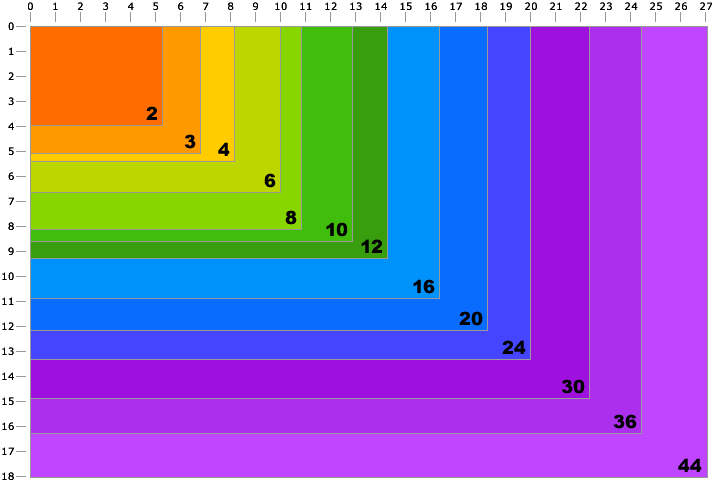
Notice that as the print size doubles, the megapixels required increases geometrically. You can make nice 8" x 10" prints with a 6 or 8 megapixel camera, but to make a true photo quality 16" x 20" print, you need between 24 and 30 megapixels. Don't be fooled by manufacturers' claims that say you can make 16" x 20" prints from an 8 megapixel camera. While you certainly can make a print that size, it will not be true photo quality.
Here's why:
inches @ 300ppi (numbers inside colored boxes are megapixels)
Notice that as the print size doubles, the megapixels required increases geometrically. You can make nice 8" x 10" prints with a 6 or 8 megapixel camera, but to make a true photo quality 16" x 20" print, you need between 24 and 30 megapixels. Don't be fooled by manufacturers' claims that say you can make 16" x 20" prints from an 8 megapixel camera. While you certainly can make a print that size, it will not be true photo quality.
Here's why:
- A megapixel is 1 million pixels. It's an area measurement like square feet.
- A typical 8 megapixel camera produces images that are 3266 x 2450* pixels.
If you multiply 3266 by 2450, you get 8,001,700 or 8 million pixels. - To find the largest photo quality image you can print, simply divide each
dimension by 300:
3266 / 300 = 10.89 inches
2450 / 300 = 8.17 inches - If you are not publishing your images in a book or magazine, and you're just making
prints for yourself or your friends, you can "cheat". Good quality inkjet printers can make a
nice looking print at 250 or 200ppi. At 200ppi, the maximum print size becomes:
3266 / 200 = 16.33 inches
2450 / 200 = 12.25 inches - If you know how to use image editing software like Photoshop, you can "cheat" even more by increasing the image size, and even doubling the number of pixels in the image. The quality of the camera and lense becomes more important at this point bacause any loss of detail or sharpness is magnified. If an image is enlarged too much in this manner, it will look "fuzzy" or "pixelated".
Megapixels vs. Maximum Print Size Chart
| Megapixels | Pixel Resolution* | Print Size @ 300ppi | Print size @ 200ppi | Print size @ 150ppi** |
3 |
2048 x 1536 | 6.82" x 5.12" | 10.24" x 7.68" | 13.65" x 10.24" |
4 |
2464 x 1632 | 8.21" x 5.44" | 12.32" x 8.16" | 16.42" x 10.88" |
6 |
3008 x 2000 | 10.02" x 6.67" | 15.04" x 10.00" | 20.05" x 13.34" |
8 |
3264 x 2448 | 10.88" x 8.16" | 16.32" x 12.24" | 21.76" x 16.32" |
10 |
3872 x 2592 | 12.91" x 8.64" | 19.36" x 12.96" | 25.81" x 17.28" |
12 |
4290 x 2800 | 14.30" x 9.34" | 21.45" x 14.00" | 28.60" x 18.67" |
16 |
4920 x 3264 | 16.40" x 10.88" | 24.60" x 16.32" | 32.80" x 21.76" |
| 35mm film, scanned | 5380 x 3620 | 17.93" x 12.06" | 26.90" x 18.10" | 35.87" x 24.13" |
*Typical Resolution. Actual pixel dimensions vary from camera to camera.
**At 150ppi, printed images will have visible pixels and details will look "fuzzy".
For an explanation of "pixels per inch" vs. "dots per inch" and why you need 300ppi for true photo quality,
see our Printing Guide.
Photography Printing Guide
dpi is NOT THE SAME as ppi !!
Even though "dots per inch" (dpi) and "pixels per inch" (ppi) are used
interchangeably by many, they are not the same thing. Traditional printing
methods use patterns of dots to render photographic images on a printed
page. While pixels on a monitor are square and in contact with
the adjacent pixels, printed dots have space between them to make
white, or no space between them to make black. Color photographs are printed
using four inks, Cyan, Magenta, Yellow, and Black (CMYK), and four separate
dot patterns, one for each ink. Dots per inch (dpi) refers to printed dots
and the space between them, while pixels per inch (ppi) refers to the square
pixels in a digital image. Keep in mind that many companies will ask for
images at 300dpi when they really mean 300ppi.
Why do I need 300ppi for a "photo quality" image?
First, some background information is necessary. A digital image is what it
is. It is however many pixels wide by however
many pixels tall. If you divide each dimension by 300, you will have the
size of the image at 300ppi. Now think about 300 pixels in an inch of space.
Each pixel could be black, white, or any other color, but they are
all next to each other with no spaces between them. When a digital image
is prepared for reproduction on a printing press, pixels are converted to
dots. Dots have spaces between them. 300 pixels become
150 dots and spaces, so 300ppi becomes roughly 150dpi. 150dpi is the accepted
standard for printing photographic quality images.
Printers usually refer to the number of rows or lines per inch (LPI). 150 lines per inch is simply 150 rows of 150 dots per inch. 150 LPI and 133 LPI have long been the established standards for the best quality reproduction of photographs in books and magazines. Newspapers traditionally use 85 LPI for photographs and detail is lost because the dots are plainly visible.
Printers usually refer to the number of rows or lines per inch (LPI). 150 lines per inch is simply 150 rows of 150 dots per inch. 150 LPI and 133 LPI have long been the established standards for the best quality reproduction of photographs in books and magazines. Newspapers traditionally use 85 LPI for photographs and detail is lost because the dots are plainly visible.
Viewing distance changes everything!
Everything is relative to viewing distance. 150dpi (or 300ppi) is accepted as
photo quality because the average person cannot see the "dots" at a few inches
away. A real photograph made from film in a darkroom has no dots or pixels and
therefore is the standard by which "photo quality" is judged. When you move the
viewer further away from the printed material, lower dpi is acceptable. A huge billboard
might be printed at only 40dpi but no one notices because everyone is 50 yards
away from it.
I always see "72dpi". Where is that used?
72dpi should really be 72ppi because most likely, it has nothing to do with
printing. Most of the time, 72dpi refers to output on a computer
monitor. A 72 pixel by 72 pixel image should take up about one inch
of space on the screen. This of course depends on the size of the monitor
and what resolution it is set to. When creating images for web
sites, we've found it's best to determine what screen resolutions will
be used most often by that site's visitors, instead of thinking about
inches at all.
Megapixels vs. Maximum Print Size Chart
| Megapixels | Pixel Resolution* | Print Size @ 300ppi | Print size @ 200ppi | Print size @ 150ppi** |
3 |
2048 x 1536 | 6.82" x 5.12" | 10.24" x 7.68" | 13.65" x 10.24" |
4 |
2464 x 1632 | 8.21" x 5.44" | 12.32" x 8.16" | 16.42" x 10.88" |
6 |
3008 x 2000 | 10.02" x 6.67" | 15.04" x 10.00" | 20.05" x 13.34" |
8 |
3264 x 2448 | 10.88" x 8.16" | 16.32" x 12.24" | 21.76" x 16.32" |
10 |
3872 x 2592 | 12.91" x 8.64" | 19.36" x 12.96" | 25.81" x 17.28" |
12 |
4290 x 2800 | 14.30" x 9.34" | 21.45" x 14.00" | 28.60" x 18.67" |
16 |
4920 x 3264 | 16.40" x 10.88" | 24.60" x 16.32" | 32.80" x 21.76" |
| 35mm film, scanned | 5380 x 3620 | 17.93" x 12.06" | 26.90" x 18.10" | 35.87" x 24.13" |
*Typical Resolution. Actual pixel dimensions vary from camera to camera.
**At 150ppi, printed images will have visible pixels and details will look "fuzzy".
Thursday, July 26, 2012
Cloud Storage
Google Drive vs. Dropbox, SkyDrive, SugarSync, and others: a cloud sync storage face-off
Does Drive stand a chance against sync and backup veterans?
Google's very own "Loch Ness monster," also known as Google Drive, has finally launched.
It's the new face of Google Documents, and it's also Google's
oft-rumored Dropbox-killer. It enters a scene crowded with competitors
besides Dropbox that let you sync multiple folders, collaborate with
friends, and stream data to your mobile device — so how does Drive fare?
We'll take a look at the top apps that let you sync files between all of your devices automatically, share files using password protection, pick which folders you want to sync, and do anything else you might want to do with a syncing app. While our evaluations of each app aren't full-on reviews, they are encapsulations of where each app excels and what makes each unique. Refer to the chart at the bottom of the page for full breakdowns of each application.
We'll take a look at the top apps that let you sync files between all of your devices automatically, share files using password protection, pick which folders you want to sync, and do anything else you might want to do with a syncing app. While our evaluations of each app aren't full-on reviews, they are encapsulations of where each app excels and what makes each unique. Refer to the chart at the bottom of the page for full breakdowns of each application.
Google Drive

In terms of everyday use, Drive offers the same drag-and-drop syncing as Dropbox, and lets you pick which folders inside Drive you want to sync from within the desktop app. Also like Dropbox, you cannot pick other folders on your computer to sync to Drive. In this way, Drive's real strengths lie on the web and with the features we previously mentioned. It'll also tie right in to Google+, Gmail, Android, and other Google services that will let you drop-in or upload files (almost like you might with attachments inside Sparrow for Mac, which can instantly upload attachments to CloudApp). Additionally, Drive features a built-in document editor on par with Microsoft's online Office suite that's part of SkyDrive. You can't yet use Drive with multiple Google accounts, which is a pain, but we'd expect that feature in due time.
Drive launches on the web, for Mac, Windows, and Android devices today, with iOS support on the way "in the coming weeks." The Android app (which replaces Google Docs) won't stream your content, however, unlike some competitors like Dropbox and SugarSync. For a full hands-on of Google Drive, click here. Drive comes with 5GB of storage free, with generous upgrade options like $2.49/month for 25GB of extra storage and $4.99/month for 100GB of storage. Pricing: 25GB for $2.49/month; 100GB for $4.99/month; 200GB for $9.99/month; more options from Google.

Dropbox


SugarSync


Insync

The first time you open the app, you won't even see an application screen. Instead, you're popped into a Google permissions screen online, an indication of how closely Insync is tied with Google. Once you initiate a sync, all of the Google Docs crap you've ever opened will get downloaded to your computer. One cool feature is that unlike Drive, Insync will automatically convert your files into formats (like .doc) that you can read on your computer. Drive syncs Docs to your computer as web shortcuts. In fact, you might want to use Insync solely as a file manager for your Google Docs files since it lets you drag-and-drop things around between folders (labels in Google Docs). Move files within these folders and the next time you check Google Docs, the file will have switched labels. In the end, Insync is a great solution for syncing files to and from your Google Docs account, but doesn't let you sync much else. Also, the company's mobile apps are in private beta, which means you can't use them just yet. Pricing: 25GB for $2.49/month; 100GB for $4.99/month; 200GB for $9.99/month; more options from Google.

LogMeIn Cubby


Apple iCloud


SkyDrive

SkyDrive also lets you share public links, view-only private links, and view/edit private links, which is nice to have. Unfortunately, there's no sharing yet from the Mac app and you can't download items for offline viewing on all mobile platforms. But as a whole, In the end, SkyDrive makes for an extremely well-rounded entry — especially if you forgot to sync something with it. If your home PC is turned on, you can still access all your files using SkyDrive's "Fetch" feature. Pricing: additional 20GB for $10/year; additional 50GB for $25/year; additonal 100GB for $50/year.

Mozy Stash


SpiderOak


AVG LiveKive


Wuala by LaCie


Box


Syncplicity


Liner notes

No one sync solution is perfect, so we attempted to give a fair shot to every mainstream app we've heard of and could find online. So, we wanted to provide explanations for why two mainstream options were not included in our list. First, JungleDisk was not included primarily because there is no free way to use the service, and we've compared services that you can use free of charge (like Google Drive). The least expensive option is $3/month, which includes 5GB of storage — a lot compared to other services we looked at. Additionally, most of the apps we checked out offer mobile apps that have been updated recently, while JungleDisk's iOS app has not been updated since August 2010, almost two years ago.
Another option we skipped is AeroFS, a very cool new company that lets you "sync" files between computers as long as both computers are turned on. LogMeIn's Cubby provides a similar feature, but also includes traditional "sync to the cloud" capabilities, a baseline feature for our comparison. Thus, AeroFS, which cannot sync your files to "the cloud," was not included.
A third detail we want to mention has to do with the criteria we used to judge these apps. We didn't provide each app with a Verge Score, but did measure them in terms of criteria we came up with, which we submitted to each sync app's parent company. Data from our charts is a combination of points we deduced from using the apps and points we gathered from responses to the criteria we submitted to each company.
Also, a few clarifications:
Multiple folder sync: the ability to sync multiple folders outside of your primary sync folder. For example, SugarSync allows you to pick folders around your computer to sync, while Dropbox does not.
Download to mobile: "pin" files to mobile for offline use on all mobile platforms
Password-protected files: whether links you send out to others can be password-protected or not. Clearly all of these services offer password protection for accessing all of your files.
Bandwidth-throttling: this is a negative attribute, and corresponds to companies that admitted to throttling bandwidth when you upload large amounts of files.
Monday, June 25, 2012
To claim or not to claim – The HRA and Home loan dilemma!
To claim or not to claim – The HRA and Home loan dilemma!
Let us evaluate various possible situations an individual can find himself in and understand what the income tax act permits him to do.
1: You live in your own house
You have taken a home loan and residing in the house purchased with it. Since you are residing in your own house, you will not be able to claim HRA. However, you will be able to claim tax benefits on both, the principal and interest repaid on the home loan.
2: You own a house in another city
This situation was the one faced by Ajit. He resided in Mumbai but had bought an apartment in Chennai taking a home loan. Ajit will be entitled to HRA exemption and tax benefits on both, the principal and interest repaid on the home loan.
3: Your house cannot be occupied at this point (e.g. under construction)
You have bought a house in Mumbai taking a home loan and you're currently living in Mumbai in a rented apartment because the house is under construction. In such a case, you are eligible to claim HRA.
In the case of tax breaks on the home loan, you can claim tax benefits only for your principal before the completion of your house. Once your house is completed, you can claim tax benefits on the total interest paid up to the date of completion in five equal installments in five years beginning from the year of completion.
4: You have a house which is ready for occupation but you cannot reside in it
You have bought a house in Delhi taking a home loan and now you aren't residing in it but are living in a rented apartment in Delhi itself for genuine reasons e.g. the house that you have bought is far away from your office. In such cases, the Income tax act permits the individual to claim HRA and home loan benefits which includes both principal and interest repaid on the home loan.
Also, please note that if your house remains vacant, then you will still need to pay tax on a notional rent income.
5: You have rented your own house and currently residing in a rented house
You took a home loan and your house is now ready for occupation. You have rented the same out while you reside in a rented house. The Income tax act allows you to claim both HRA and home loan benefits. However, in such a case, since you are the recipient of rent because you have let out your own house, that income is taxable at your hands.
The Income Tax Act treats HRA and home loan deductions under separate sections independently. The two are not interconnected to each other. HRA is dealt with in section 10(13A) Rule 2A while home loans are entitled for tax benefits under section 80C (tax benefit on principal repayment) and Section 24 (tax benefit on interest payment) of the Income Tax Act. Hence, figure out where you stand to avail both tax benefits accordingly.
Let us evaluate various possible situations an individual can find himself in and understand what the income tax act permits him to do.
1: You live in your own house
You have taken a home loan and residing in the house purchased with it. Since you are residing in your own house, you will not be able to claim HRA. However, you will be able to claim tax benefits on both, the principal and interest repaid on the home loan.
2: You own a house in another city
This situation was the one faced by Ajit. He resided in Mumbai but had bought an apartment in Chennai taking a home loan. Ajit will be entitled to HRA exemption and tax benefits on both, the principal and interest repaid on the home loan.
3: Your house cannot be occupied at this point (e.g. under construction)
You have bought a house in Mumbai taking a home loan and you're currently living in Mumbai in a rented apartment because the house is under construction. In such a case, you are eligible to claim HRA.
In the case of tax breaks on the home loan, you can claim tax benefits only for your principal before the completion of your house. Once your house is completed, you can claim tax benefits on the total interest paid up to the date of completion in five equal installments in five years beginning from the year of completion.
4: You have a house which is ready for occupation but you cannot reside in it
You have bought a house in Delhi taking a home loan and now you aren't residing in it but are living in a rented apartment in Delhi itself for genuine reasons e.g. the house that you have bought is far away from your office. In such cases, the Income tax act permits the individual to claim HRA and home loan benefits which includes both principal and interest repaid on the home loan.
Also, please note that if your house remains vacant, then you will still need to pay tax on a notional rent income.
5: You have rented your own house and currently residing in a rented house
You took a home loan and your house is now ready for occupation. You have rented the same out while you reside in a rented house. The Income tax act allows you to claim both HRA and home loan benefits. However, in such a case, since you are the recipient of rent because you have let out your own house, that income is taxable at your hands.
The Income Tax Act treats HRA and home loan deductions under separate sections independently. The two are not interconnected to each other. HRA is dealt with in section 10(13A) Rule 2A while home loans are entitled for tax benefits under section 80C (tax benefit on principal repayment) and Section 24 (tax benefit on interest payment) of the Income Tax Act. Hence, figure out where you stand to avail both tax benefits accordingly.
Hindu Undivided Family – Save more tax by creating a HUF in India
Do you know how you can use Hindu Undivided Family (HUF) to reduce
your overall tax liability? In this article I will give you tips and
real life examples on how you can use HUF to save taxes legally. Before
that let’s understand what HUF is.

The concept of HUF says that apart from individuals there is another separate entity called “Family” which can also have its own assets and liabilities and even regular source of income, which should be taxed separately. For example, if an ancestral residential property is rented out, then the rent arising would be considered as Family’s income and not as income of individual. In real life this rent is shown as income of one individual and he pays the tax on it, however a HUF can be formed and the rent can be shown as the whole family income (HUF) and it can be taxed separately.
Until a few years, many Indians used to keep multiple PAN cards and used to show Income under different PAN cards and used these tricks to avail the benefit of slab rates by showing themselves as different persons. This however is illegal by law and is a punishable offence as one person cannot have more than 1 PAN Card. But, one legal way of obtaining an extra PAN Card is to form an HUF. As the Income of an HUF is taxable in the hands of HUF and not in the hands of any Individuals, a separate PAN Card is issued for an HUF and the benefit of slab rates can be availed on this PAN Card.

Option 2 – If this Rental Income is shown in the hands of the Wife

As this Income is arising to the family as a whole, the Govt has also extended this option of taxing this Income in the hands of the whole Family. Although very few people in India know this fact family income can also be taxed in the hands of the whole family by forming an HUF.
Option 3 – If this Rental Income is shown in the hands of the HUF

The above 3 options clearly indicate that Option 3 is the best option as the least tax would be payable by the family if the Rental Income is taxed in the hands of the HUF. The tax saved by showing this income in the hands of the HUF is Rs. 1,18,000 (i.e. difference between “tax paid if rental income is taxed in the hands of HUF” and the “tax paid if shown in the hands of the wife which is the 2nd best alternative”)
If family is going to receive an ancestral property or any wealth, then it’s better to transfer it on HUF name so that whatever earnings happen in future in form of rental income or capital appreciation of assets becomes income of HUF itself and taxed in its own hands. That way the total tax liability of family can be minimized.
3. Use HUF income for expenses and Insurance for Family
As HUF enjoys separate tax benefit under sec 80C, one can use the income of HUF for buying Life & health insurance for family and the permissible deductions can be availed for tax purpose in hands of HUF, so if the total premiums for insurance requirement of family is Rs 50,000 per year, then It can go from HUF income and also the individual can exhaust his 1 lac limit separately via PPF, ELSS and other tax instruments. Also family day to day expenses can be used from HUF income and hence it will leave other members with more disposable income which one can use to service higher EMI’s if required.
If the HUF is not formed properly and if the assets are income are fudged for evading tax, it can get you in trouble, therefore it’s highly advisable to hire a good CA and create your HUF in the best possible manner with right advice. There is no harm in paying 10,000-12,000 to a CA if HUF can give you 5-10 times tax savings. It would be a great investment, not an expense!
HUF property cant be mentioned in the WILL
Though HUF is very useful tool but one has to use it very judiciously and thoughtfully. Don’t look for tax benefits only , but practical problems also. Be aware that you cannot make a will out of HUF property. Once transferred to HUF, the assets /property becomes of HUF and you no longer have any individual right on it. To explain with example -
going to open a HUF account ?

The concept of HUF says that apart from individuals there is another separate entity called “Family” which can also have its own assets and liabilities and even regular source of income, which should be taxed separately. For example, if an ancestral residential property is rented out, then the rent arising would be considered as Family’s income and not as income of individual. In real life this rent is shown as income of one individual and he pays the tax on it, however a HUF can be formed and the rent can be shown as the whole family income (HUF) and it can be taxed separately.
Until a few years, many Indians used to keep multiple PAN cards and used to show Income under different PAN cards and used these tricks to avail the benefit of slab rates by showing themselves as different persons. This however is illegal by law and is a punishable offence as one person cannot have more than 1 PAN Card. But, one legal way of obtaining an extra PAN Card is to form an HUF. As the Income of an HUF is taxable in the hands of HUF and not in the hands of any Individuals, a separate PAN Card is issued for an HUF and the benefit of slab rates can be availed on this PAN Card.
Formation of HUF
A
false impression amongst people is that HUF needs to be created whereas
the truth is that an HUF comes automatically into existence at the time
of marriage of an Individual and no formal action needs to be taken for
the same. However, in case a person who wants to specifically register
for creating an HUF, he can furnish a creation deed on a stamp paper
(The Format of Creation Deed can be downloaded from here)
.As HUF is governed by the Hindu Law and not by the Income Tax Act,
individuals belonging to other religions are not allowed to form HUF
except Jain’s and Sikhs who can create HUF even though they are not
governed by the Hindu Law. Two entities are extremely important for you
to know in HUF are the coparceners and members.
Coparcener is
someone who has the right to demand the share of the property of family;
coparceners are generally the Karta (Main decision maker of family,
usually the Father , but Manmohan Singh had 5 years ago brought an
amendement which stated that Females can become Karta & there can be
an all female HUF as well), then sons & daughters, grandsons and
great grandsons in order of their first right. Wife of the Karta is not a
coparcener or even spouse are not coparceners and hence can’t demand/
ask for any share in HUF, they are just merely members of HUF.Example of Tax Saving by forming an HUF
As
discussed above, the main advantage of an HUF derives from the fact
that an extra PAN Card is issued for the HUF. We’ll explain this benefit
with the help of following example.
Lets say there are 4 members in a family
- Husband – Salary 9 lacs
- Wife – Salary 7 Lacs
- 2 Children without Salary
- Additionally, one ancestral property which fetches them an annual rent of 6 Lacs p.a
Now the Question is – In whose hands should this Rental Income of Rs. 6 Lakhs p.a. be taxed? In real life, the most sought after solution is to show the rent as income of wife
or anyone who has no income or less income so that the tax liability is
least. But is it the best solution? Let’s see 3 different cases here in
which this additional rental income can be shown and how tax can be
saved!
Option 1 – If this Rental Income is shown in the hands of the Husband.
Option 2 – If this Rental Income is shown in the hands of the Wife

As this Income is arising to the family as a whole, the Govt has also extended this option of taxing this Income in the hands of the whole Family. Although very few people in India know this fact family income can also be taxed in the hands of the whole family by forming an HUF.
Option 3 – If this Rental Income is shown in the hands of the HUF

The above 3 options clearly indicate that Option 3 is the best option as the least tax would be payable by the family if the Rental Income is taxed in the hands of the HUF. The tax saved by showing this income in the hands of the HUF is Rs. 1,18,000 (i.e. difference between “tax paid if rental income is taxed in the hands of HUF” and the “tax paid if shown in the hands of the wife which is the 2nd best alternative”)
Please Note: For the sake of simplicity, Taxes have been computed without taking into account the “Deductions available under Section 80C” and “Education Cess applicable on the Tax Payable”
Procedure to create HUF
These are the steps to create capital of a HUF.
- First one should open a bank account with the name of Hindu undivided family like “AJAY HUF” with a stamp, ID Proof and the proof of the members of the family of HUF.
- Important :- While opening a Bank Account in the name of HUF – Banks always ask for a rectangular stamp which states the name of the HUF and also the Karta who is signing it. A round stamp is not accepted as per RBI Circular. The same applies at the time of opening of bank account of Sole Proprieter as well.
- Next is to apply for PAN (Permanent Account Number) of the income tax.
- Now transfer money by gifts etc to HUF capital keeping in view the clubbing provisions and tax on gifts under Income tax act, Remember there is no Tax on gifts in kind though they may attract clubbing provisions in some cases.
3 real life tricks of saving taxes through HUF
1. Saving tax by getting gifts
One way of saving tax is by transferring the money received from strangers or family are taken as gifts
in name of HUF. So if Ajay starts his HUF called “Ajay HUF” and he is
getting some gifts from his father, friends or anyone else, he can ask
them to give it to “Ajay HUF” and not Ajay itself. That way the gift
will be treated as income/asset of HUF and taxed separately. One
important point here, if some stranger is giving gift to HUF, there is a
limit of Rs 50,000 on which no tax has to be paid, but actually it can
go up to Rs 1.8 lacs as the taxable limit is that much, and if one also
has to do investments of 1.2 lacs (total 80c limit), then one can afford
to receive up to Rs 3 lacs of gifts in a financial year and there will
be no tax liability at all.
2. Assign ancestral properties and wealth to HUF and invest itIf family is going to receive an ancestral property or any wealth, then it’s better to transfer it on HUF name so that whatever earnings happen in future in form of rental income or capital appreciation of assets becomes income of HUF itself and taxed in its own hands. That way the total tax liability of family can be minimized.
3. Use HUF income for expenses and Insurance for Family
As HUF enjoys separate tax benefit under sec 80C, one can use the income of HUF for buying Life & health insurance for family and the permissible deductions can be availed for tax purpose in hands of HUF, so if the total premiums for insurance requirement of family is Rs 50,000 per year, then It can go from HUF income and also the individual can exhaust his 1 lac limit separately via PPF, ELSS and other tax instruments. Also family day to day expenses can be used from HUF income and hence it will leave other members with more disposable income which one can use to service higher EMI’s if required.
Some important Points you should know about HUF
- For creating the HUF one need to get married, there is no need to have child or children for creating the HUF.
- An HUF can recieve any amount in gift from bigger HUF’s (HUF of Father, HUF of Grandfather) or any gifts received by the members of HUF (birthday, marriage, etc.) can be treated as assets of HUF , but stranger can gift HUF, not more than 50000 rupees.
- Daughter also
continues to be a Coparcener after her marriage of that family whether
she also will be a member of HUF of her husband. So that way daughters
can be co-parancers in two HUF’s

- HUF can pay remuneration to the KARTA of family for the interest and expenditure to run the family business.
Be cautious with HUF creation
While all the above points excites people on opening a HUF account immediately and start taking tax benefit, there are some caveats and one has to be little careful. Remember that HUF is a separate entity and represents the whole Family. So once some assets is assigned to HUF, then it becomes part of HUF only and one can be suddenly take money from HUF for personal purpose . If other co-parceners of HUF demand the partition of HUF only then one can get his/her share of the HUF. Otherwise it will not break. Also for taxation point, a lot of people mislead the tax department buy using fake HUF transactions and therefore, HUF is looked with high degree of scepticism.If the HUF is not formed properly and if the assets are income are fudged for evading tax, it can get you in trouble, therefore it’s highly advisable to hire a good CA and create your HUF in the best possible manner with right advice. There is no harm in paying 10,000-12,000 to a CA if HUF can give you 5-10 times tax savings. It would be a great investment, not an expense!
HUF property cant be mentioned in the WILL
Though HUF is very useful tool but one has to use it very judiciously and thoughtfully. Don’t look for tax benefits only , but practical problems also. Be aware that you cannot make a will out of HUF property. Once transferred to HUF, the assets /property becomes of HUF and you no longer have any individual right on it. To explain with example -
“A”, who has 2 daughters and a son.He long back ago purchased a house in the name of HUF and put that house on rent, so that the Rental income comes to HUF and will not be be added in his or his spouses’s income . But now , he ‘s retired and wants that this property should be transferred to his son after his demise. But this is not possible as that property belongs to HUF. He can’t even write a WILL for HUF property and with the huge rise in Real estate prices, none of daughter is ready to leave her share in it.
Thanks to Manikaran Singhal to add this point
Who should actually go for HUF
HUF will be extremely efficient for those people who have a higher income and high saving rate and some form of ancestral assets which can be marked as “Family Assets”. Evaluate if HUF can really give you that kind of tax advantage or not for people who do not have high salary or who do not have a big enough family. So make sure you can get the maximum out of the HUF and understand the limitations of opening HUF before you go for it.going to open a HUF account ?
Subscribe to:
Comments (Atom)

