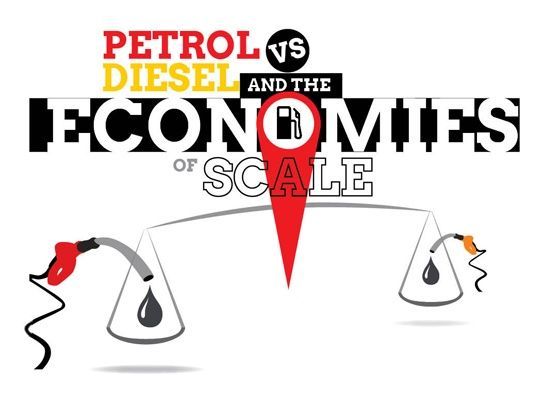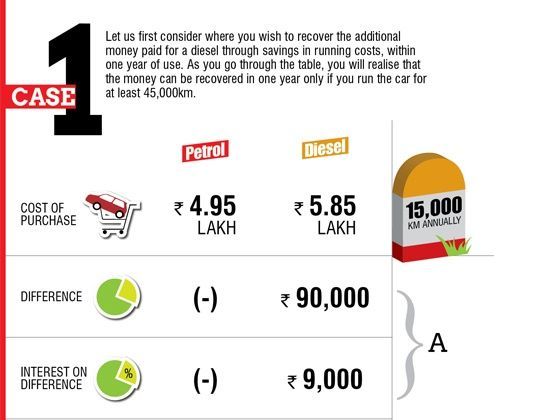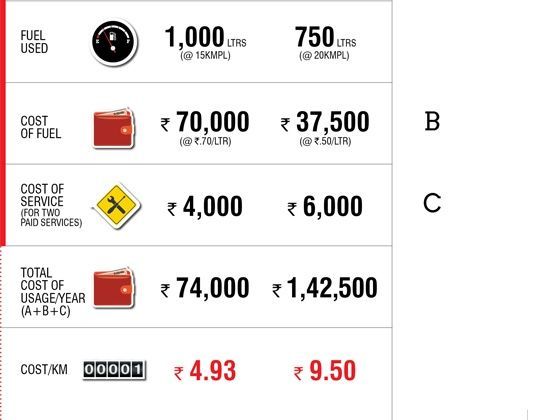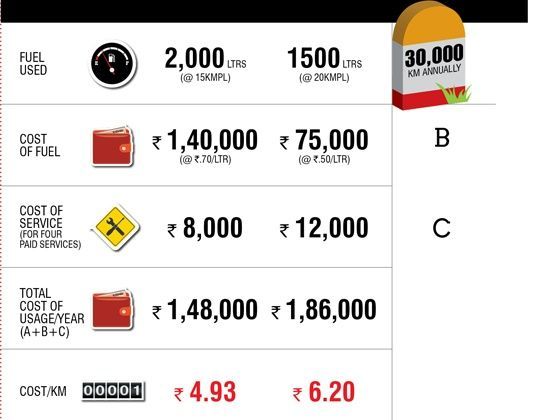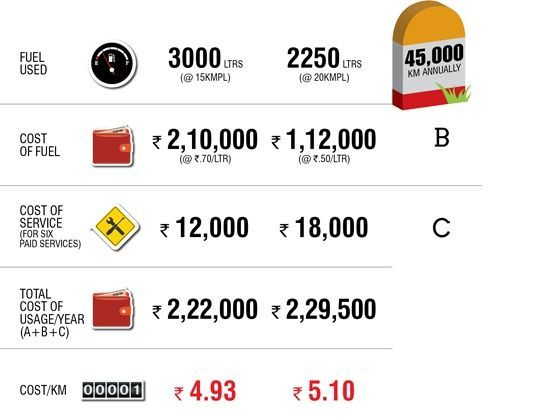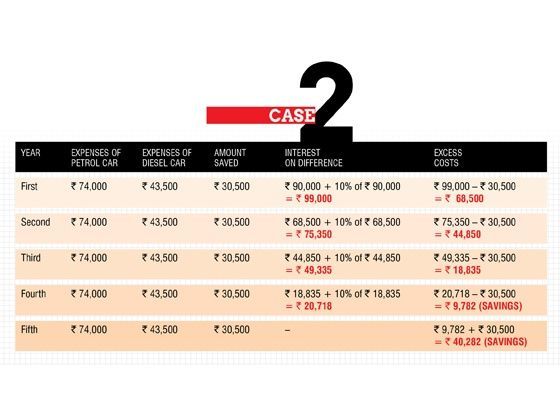How to Extend Your Wireless Network without Replacing It
The top three connection issues and how to fix them
By
Aug 12, 2011 11:46 AM

Overcoming poor signal strength and range

Amplifi Wi-Fi Booster
Targeting your Wi-Fi signal
Most wireless routers create a signal “bubble” that radiates out from the device’s antennas like a giant donut. The farther away from the router, the worse the signal quality becomes. Special antenna technology can pinpoint this signal like a laser beam in a specific direction to give you increased strength at a longer range, but up to now, this technology has only been available on expensive, professional-grade equipment designed for businesses and large buildings.
But now, you can take advantage of both approaches affordably. D-Link’s SmartBeam technology, built into the Wi-Fi Booster, combines these two transmission types. Six internal antennas automatically track the whereabouts of connected devices and target a wireless signal directly to their locations for increased range and signal strength. It’s the best of both transmission worlds.
Coping with interference
What do baby monitors, cordless phones, and garage door openers have in common? Their wireless transmissions all operate within the 2.4GHz spectrum, which can interfere with your router’s wireless network signal.
Here again, D-Link’s Wi-Fi Booster offers a solution. This amazing device allows you to broadcast a network signal on either the 2.4GHz spectrum (for Wireless-B, -G, and -N devices) or the 5 GHz spectrum (Wireless-N only). This allows high-speed devices that need an uninterrupted connection to connect to the 5GHz signal, which offers better bandwidth and is ideal for streaming high-def video and games.
New Technologies Work for You
For all three issues, D-Link offers a ready fix. Wireless-N is the best technology for obtaining top speeds and good range using your current router. The Amplifi Wi-Fi Booster with SmartBeam technology can help you patch any dead zones you encounter. And dual-band technology frees you from the interference caused by non-network wireless devices. With these solutions, you’ll have the best wireless network on the block.